Even though Magento comes with many options that let us configure a lot of parameters depending on the Store View, there is no way to tier the price depending on the Store View.
The solution for this is setting up different client groups. Each group is going to be related to each Store View. To do this, first we need to create the client groups. On the backoffice, go to Customer » Customer Groups. Then add as many groups as Store Views your eshop has.
Then, we only need to go to System » Configuration and on the Customers section go to Customer Configuration. Then on the «Creating New Account Options» and on the Default Group option, select the corresponding group for each Store View (remember that you can change between the Store Views using the «Current Configuration Scope», placed on the left-top corner.
Now you can edit your product and on the Price tab, tier the price selecting the customer group.
We now that this is not the best solution, but it’s the easiest one. Note that:
- Unregistered users won’t see tiered prices (unless you configure it, but it won’t depend on the Store View)
- If a user registers from a Store View that doesn’t corresponds to his/her language, then he’ll see the tiered prices for the Store View he/she registered on (this is no really a common situation)

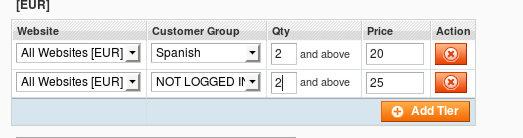
0 Comments